Tags: UI standard touch standard
This article refers to the address: http://
How to choose a satisfactory tablet computer, in addition to paying attention to the basic elements such as processor, screen, system, etc., the comfort and smoothness of the control experience is also a non-negligible link. Recently, all kinds of dual-core high-performance flat panels on the market. There are many endless problems, but the "partial" problem of many products is obvious: high performance but poor screen, good screen but poor control, good control but weak design, strong design but high price, low price but low performance. How to balance all kinds of elements? This article, with a recent popular tablet - Jiamei E8HD as an example, briefly describes how to judge and evaluate through the screen UI touch design.
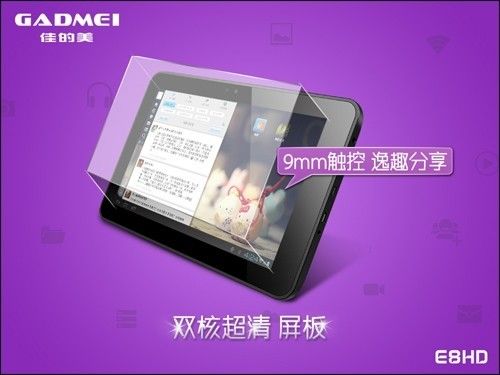
Select the tablet must see the 9mm screen UI touch design guide
How big is the screen UI? Comparison of the four mobile operating systems
Regarding the size of the screen UI touch target, the major mobile operating systems have corresponding guidelines and design standards. Below, the author lists four of Google Android, Apple iOS, Microsoft WindowsPhone, and Nokia Symbian (now outsourced to Accenture). Manufacturer's UI design standards are compared to adult index fingers.

UI size standard comparison of major mobile operating systems
In particular, the fingertips of the index finger are the most commonly used method during the operation of a tablet or a smart phone, but if the target of the touch is too small, it is easily blocked and the user cannot see the trigger feedback. Although using a fingertip can reduce this problem, the user needs to adjust the finger posture, resulting in an unsmooth operation. According to the survey data of MIT: the size of the index finger of the adult is 45-57 pixels (displaypixel), and the size in this interval is not only convenient for the user to trigger, but also can trigger the feedback from the edge of the fingertip for easy click. Or move the target, the user operation is more relaxed. At the same time, the survey of relevant institutions also showed that when the touch target becomes larger, people's operation is obviously faster, and the misoperation rate is significantly reduced.

48 pixels, UI size guide standard for Google Android 4.0/4.1 system
Following the two UI size standards, the bigger the better and the width of the index finger, it can be seen that the 48dp (displaypixel/pixel) UI size standard advocated by GoogleAndroid has the largest size and the best comfort, which is the best screen touch standard.
48 pixels = 9mm! Detailed AndroidUI touch standard
Google's official guidelines for the Android 4.0/4.1 system are very informative for consumer decision-making. Some products are difficult to achieve this standard because of the low screen resolution. Despite the dual-core configuration, the touch feel is accurate. The degree and comfort are relatively low, and it is also difficult to maintain the smoothness of the control.

48 pixels = 9mm AndroidUI touch standard detailed
Google has detailed the design rhythm of "48 pixels = 9mm" in the Android design specification, which clearly explains the accuracy and ease of finger touch, and explains that this can achieve a good balance between information density and the controllability of interface elements. The ultra-clear screen of the Jiamei E8HD is designed to follow this standard.

9mm or 48 pixel UI standard, also takes into account the comfort of the thumb
Jiamei E8HD adopts 8-inch 1280×768 resolution ultra-clear screen, the main picture is 720P point-by-point display, fully conforms to the 9mmUI component design standard (better than many products 7-8mm), ergonomic, while taking care of the thumb The comfort of some moving pictures can better exert the smooth performance of the dual-core processor, bringing the overall improvement of screen, performance and control.
Review

Jiamei E8HD, dual-core ultra-clear, balanced experience
With the control as the benchmark, it is better to connect the various functions and designs of the tablet, which is a different rule for judging the tablet.
Kara offers a wide range of illuminated and non-illuminated Rocker Switches.Ranging from 4 to 9poles,16VA to 30 amp,with many styles of colors and functions,especially the switches with High-Current and some types which meet the industry standard IP65,IP68. Certifications include UL, CSA, TUV, CE, and more.

Middle-Sized Rocker Switches,Middle Rocker Switches,Economic Middle-Sized Rocker Switches,Universal Middle-Sized Rocker Switches
Ningbo Kara Electronic Co.,Ltd. , https://www.kara-switch.com