91 demolition maintenance today's editorial department has a small partner of millet mobile power is broken, find the door called Xiaobian help fix it, in this case, we simply come to a millet mobile power supply graphic maintenance tutorial it.

From the arrow in the figure, we can see that the USB port of Xiaomi’s mobile power supply has been completely tilted and invaginated. The initial judgment may be that the welding is off. Well, let's take a look at it first.

The lower part of the panel is fixed by glue. We use the hot air gun to heat it for two or three minutes, and then pull it off from the gap. During removal, be aware that there may be snaps under the panel.

We have now removed the panel and found that there are three fixed clips below. Please be careful not to cut it off.
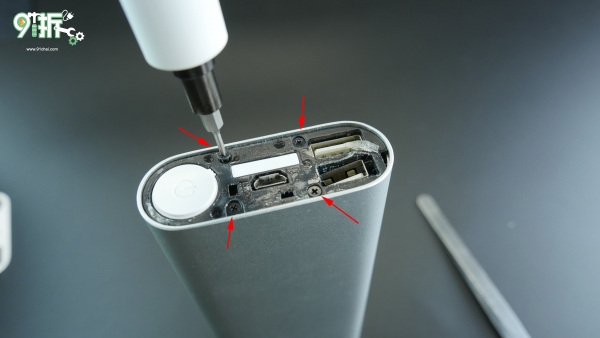
There were four Phillips screws on the inner shell and we removed them one by one.
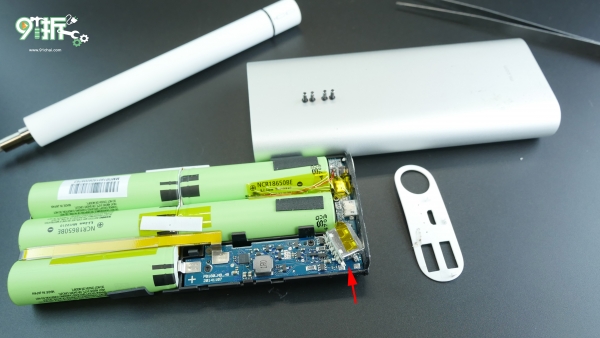
After removing the screw we can remove the shell. Millet mobile power consists of five cells and a circuit board. We can see that the USB interface at the arrow in the figure has basically dropped off.
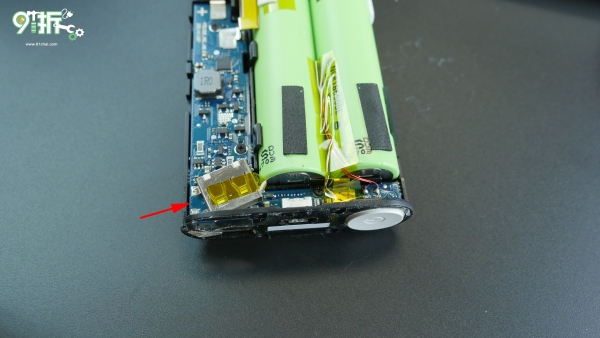
This angle can be observed more clearly and the USB port has come off.
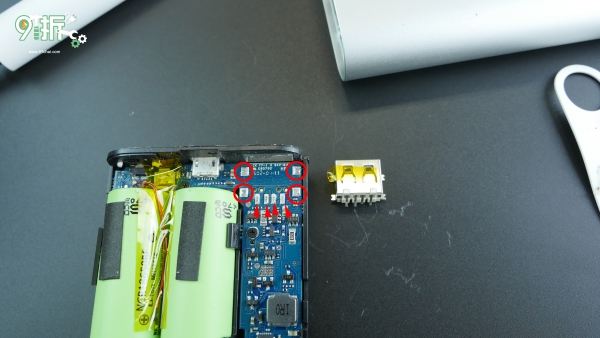
After removing the USB interface, we saw four contacts on the board responsible for charging (see arrow) and four contacts responsible for fixing (see circle).
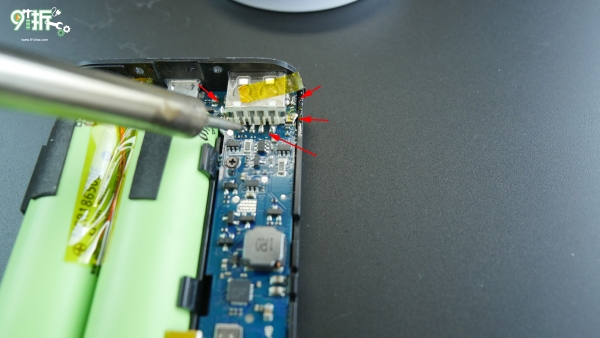
We re-fixed the USB interface back to the circuit board and re-welded all the electric shocks with soldering iron and solder.
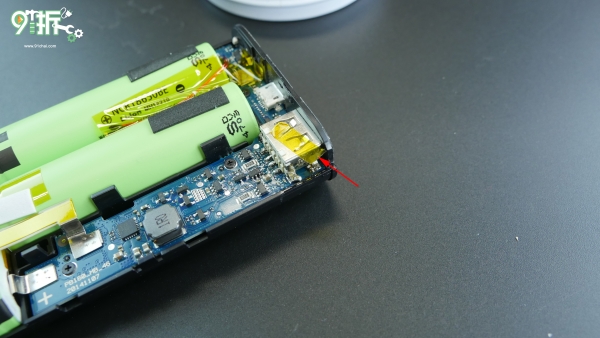
Well, this is how the USB interface is reinstalled. Isn't it easy? If you have the same problem with your mobile power USB interface, try to fix it yourself.
All tools used this time: Phillips screwdriver, hot air gun, electric iron, solder, and boring bar.