
Let's dismantle Newman's first mobile phone - the button cell phone, we all know that Newman and Meizu, are all made by the company doing MP3/MP4 transformation of mobile phones, and this thousand yuan fingerprint machine button phone will bring us What a surprise, please follow me in the footsteps!

Of course, before the back cover is opened, the card slot is used to remove the card slot.

With the help of a hot air gun, sweep back and forth on the corners of the back of the button cell phone to make the glue spread around the back shell slightly dissolved for easy removal.

Again, borrow tools, find a corner that can be easily opened, gently tilt it, and open it along the edge of the rear shell.

In this way, the rear shell and the body are separated.


Use a small Phillips screwdriver to remove the screws that are on the top. Under this Tucao, after the Newman button cell phone disassembles the back shell, it has more screws and needs to be disassembled patiently.

After the screws are removed, use a pair of tweezers to slowly tear the graphite paper sticking to the heat.

After tearing the graphite paper, find two small Phillips screws, remove the screws, and remove the fixing sheet.
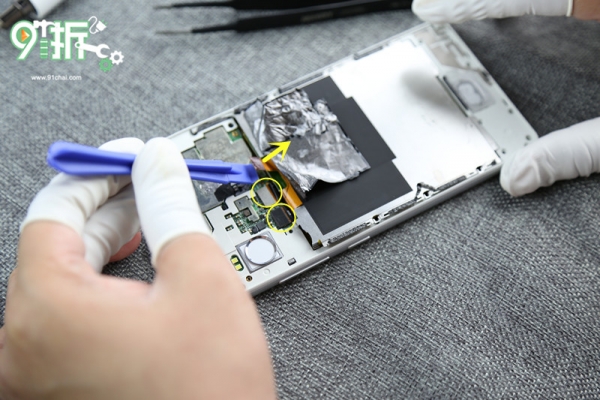
Get a crowbar, separate the battery cable from the front and rear panels.

Take out the battery metal baffle, this metal baffle and graphite heat sink is sticky together, mainly from the auxiliary CPU heat dissipation and protect the battery from damage.


With a small cymbal, in the host to find an easy to cut into the corner, cut it along the edge and separation.

Can see the inside of such as fingerprint reader, vibration motor, distance sensors and other components.


Use a hot air gun to sweep back and forth across the edge of the battery and pull it up with the handle behind the battery.

The last screw will remain, and the cable next to it will be removed.
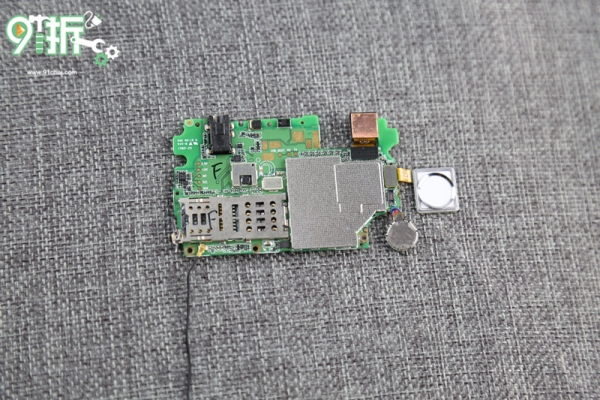
The motherboard can be taken down.


The rest of the sub boards pull out the cables connecting the main board and the rear board and take them down.
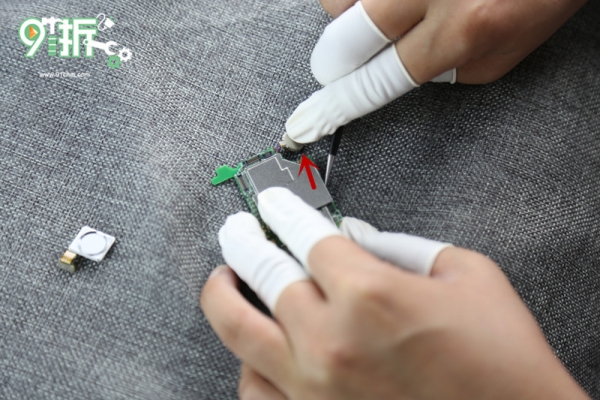
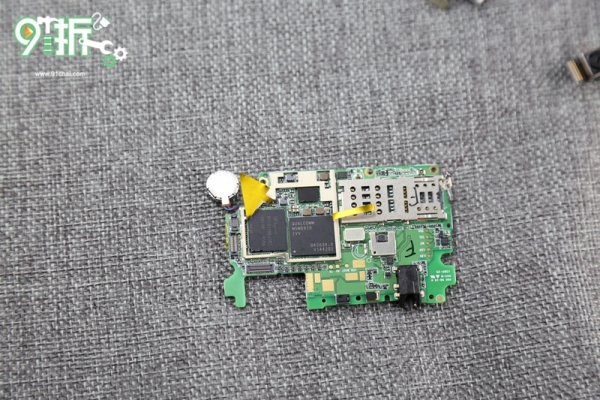
Finished? not yet...
Next, use the tweezers to gently open the metal cover on the motherboard, and then use pliers to cut off the metal edge slot, the entire Qualcomm Snapdragon 615 (MSM8939) CPU and 2G RAM exposed.

Finally, come to Zhang Dazhao.
All tools used this time: Phillips screwdriver, tweezers, boring bar, picking pin, small cymbal, hot air gun.