
In addition to releasing the new iMac, Apple also introduced the new keyboard Magic Keyboard, Magic Mouse 2 and Magic Trackpad 2. The new touchpad article has been introduced today to demolition of the iMac mouse and keyboard set.
Keyboard Magic Keyboard dismantling


The new keyboard Magic Keyboard measures 10.89 x 4.52 x 0.43 inches
Bluetooth wireless connection
Built-in lithium-ion battery
Lightning interface (for charging and pairing only)

Side of the Lightning interface
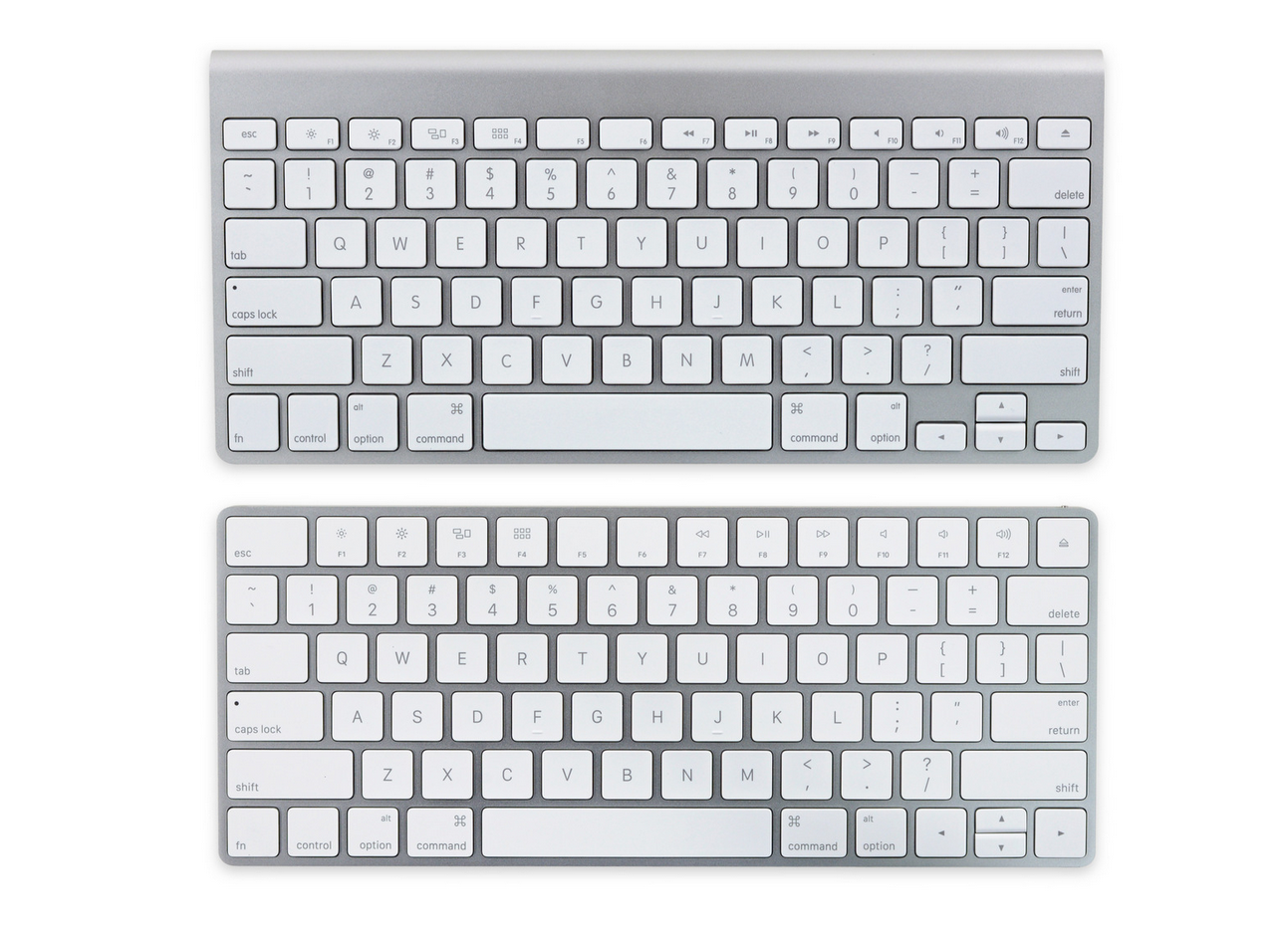
Compared with previous generations, new designs have been made inside and outside the new keyboard. The frontal key layout is the same as that of the 2015 MacBook, with full-sized left and right arrow keys and function keys, as well as shorter keystrokes.

The battery is designed to be built in and the overall height of the keyboard is reduced

The clasp of the keyboard case hidden under the rubber pad does not use screws for a cleaner appearance


Using a plectrum and a knife to cut open the back gap

The internal glue is very strong and can only be opened while heating

Remove the bottom shell
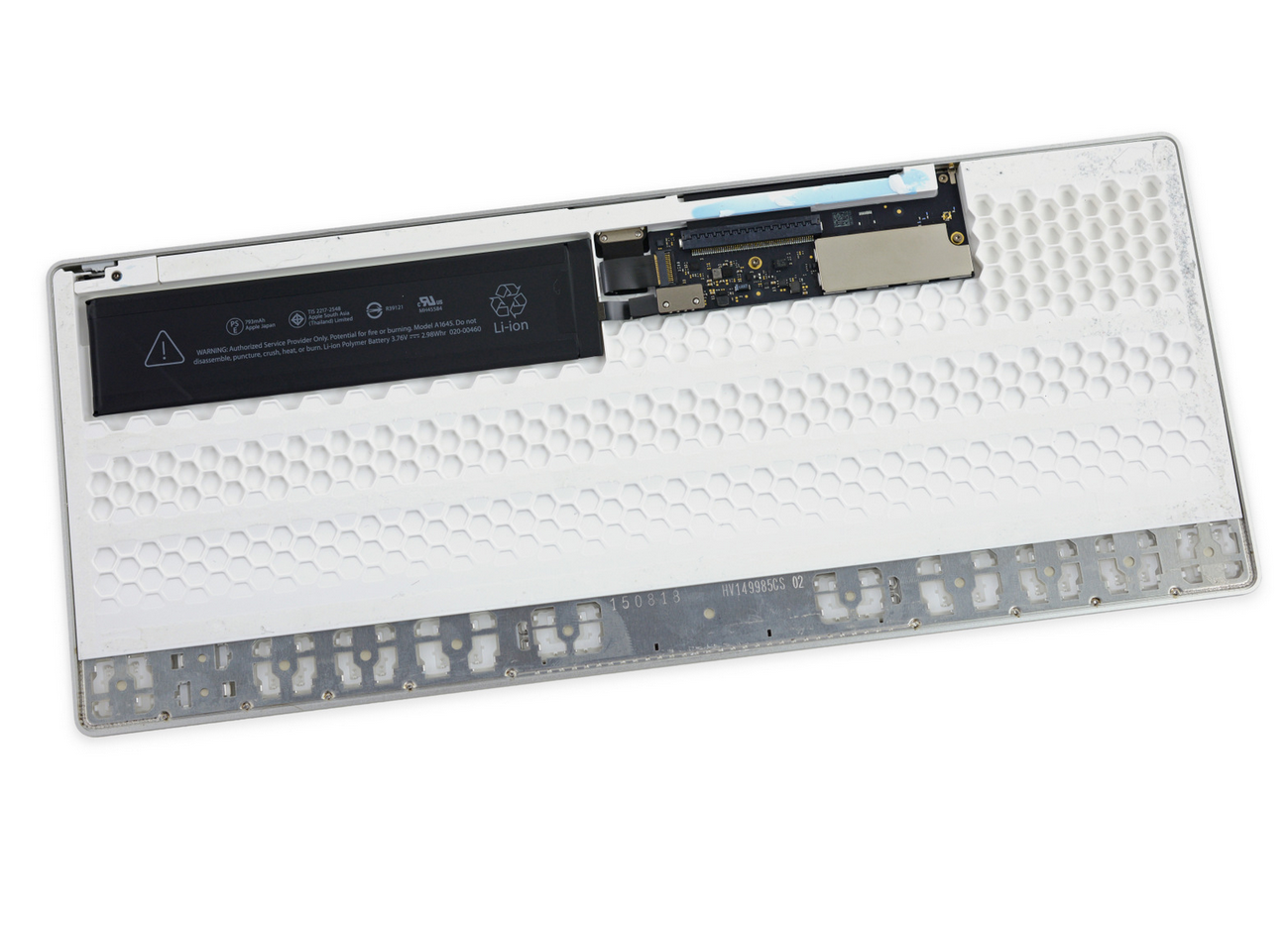
Can see the battery and motherboard

Use a crowbar to disconnect the battery cable.

Lithium ion battery deducted.

Battery capacity is 793mAh, available for a few months each time
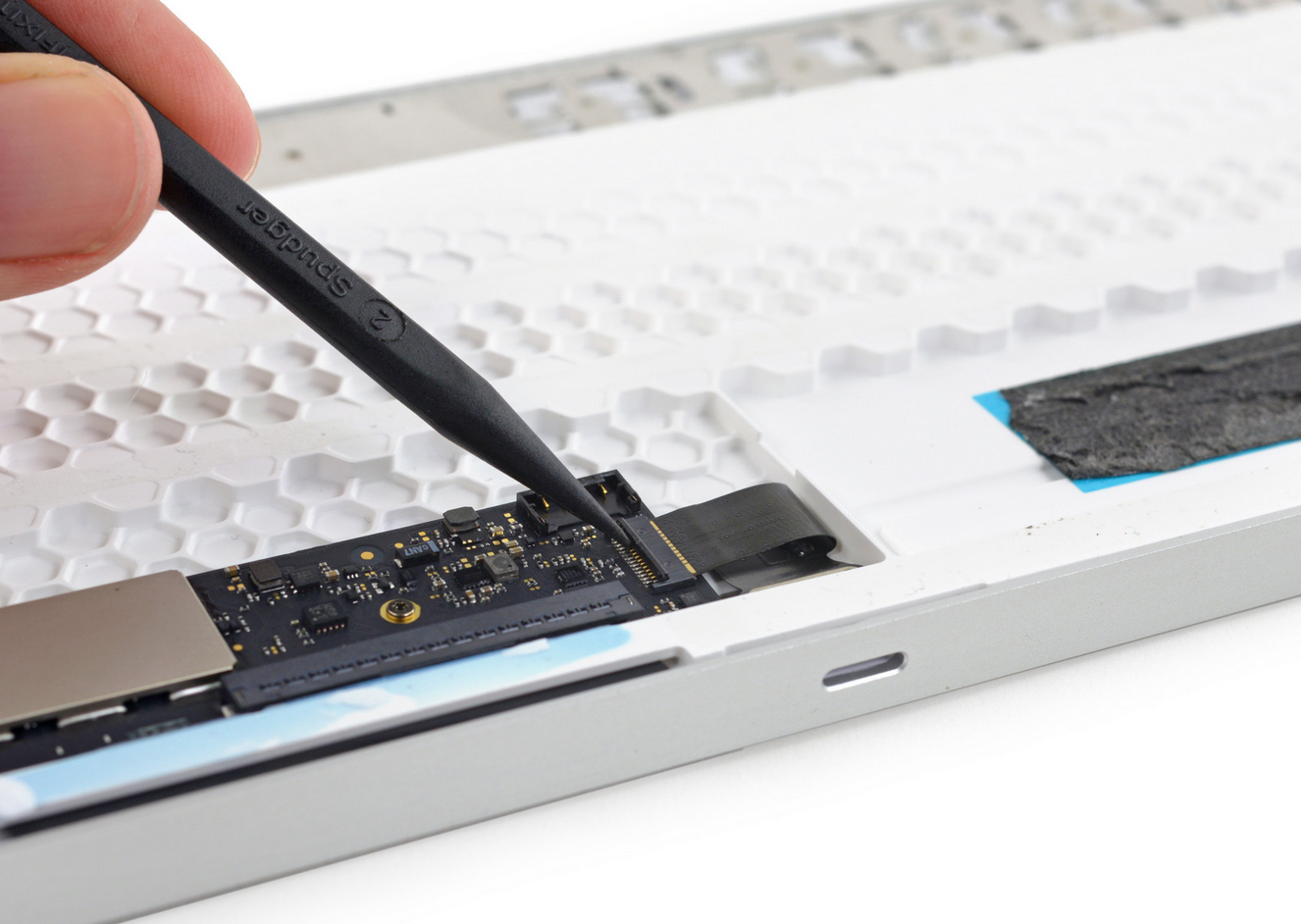
Disconnect Lightning cable with tweezers
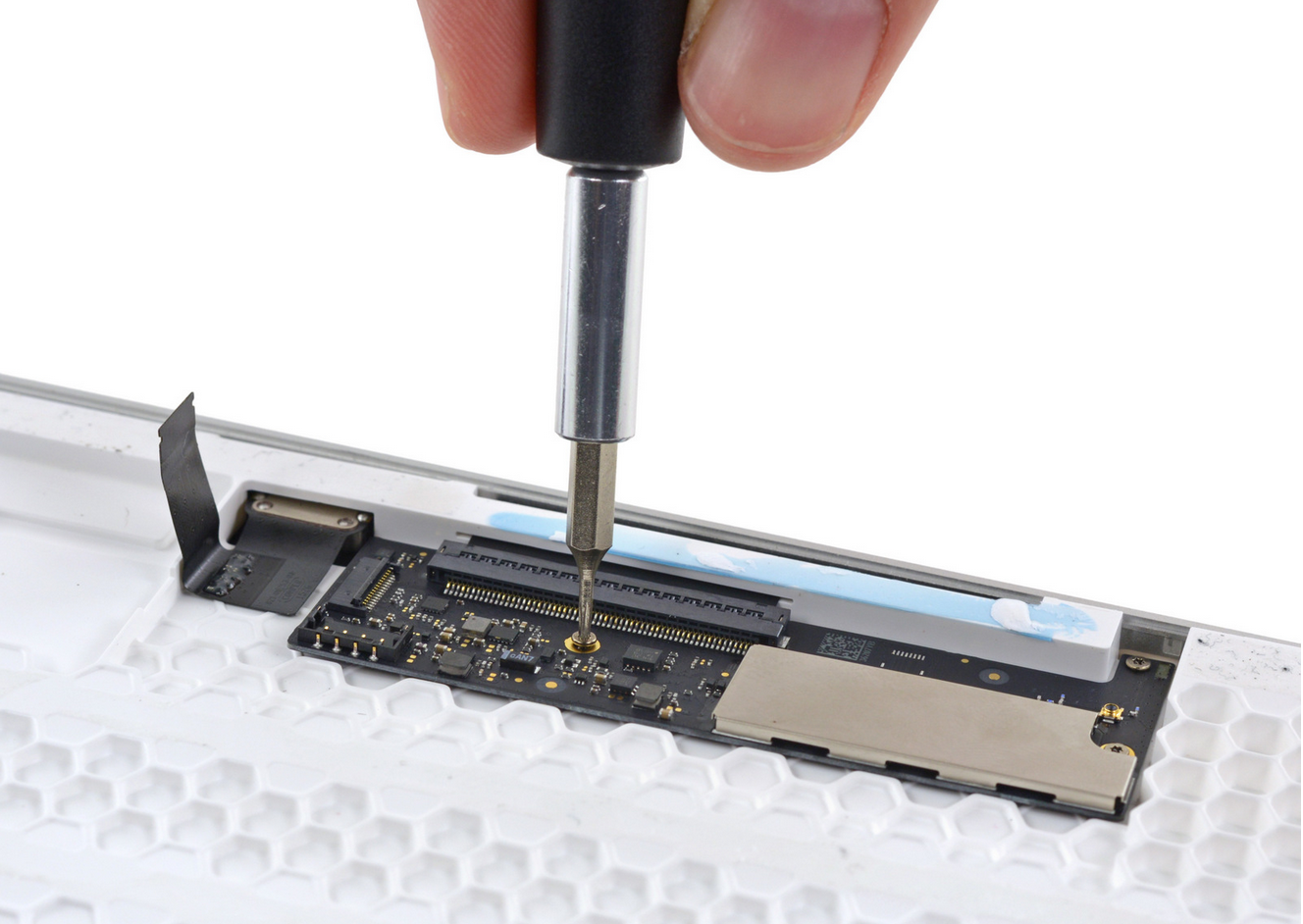
Remove the screws that secure the motherboard
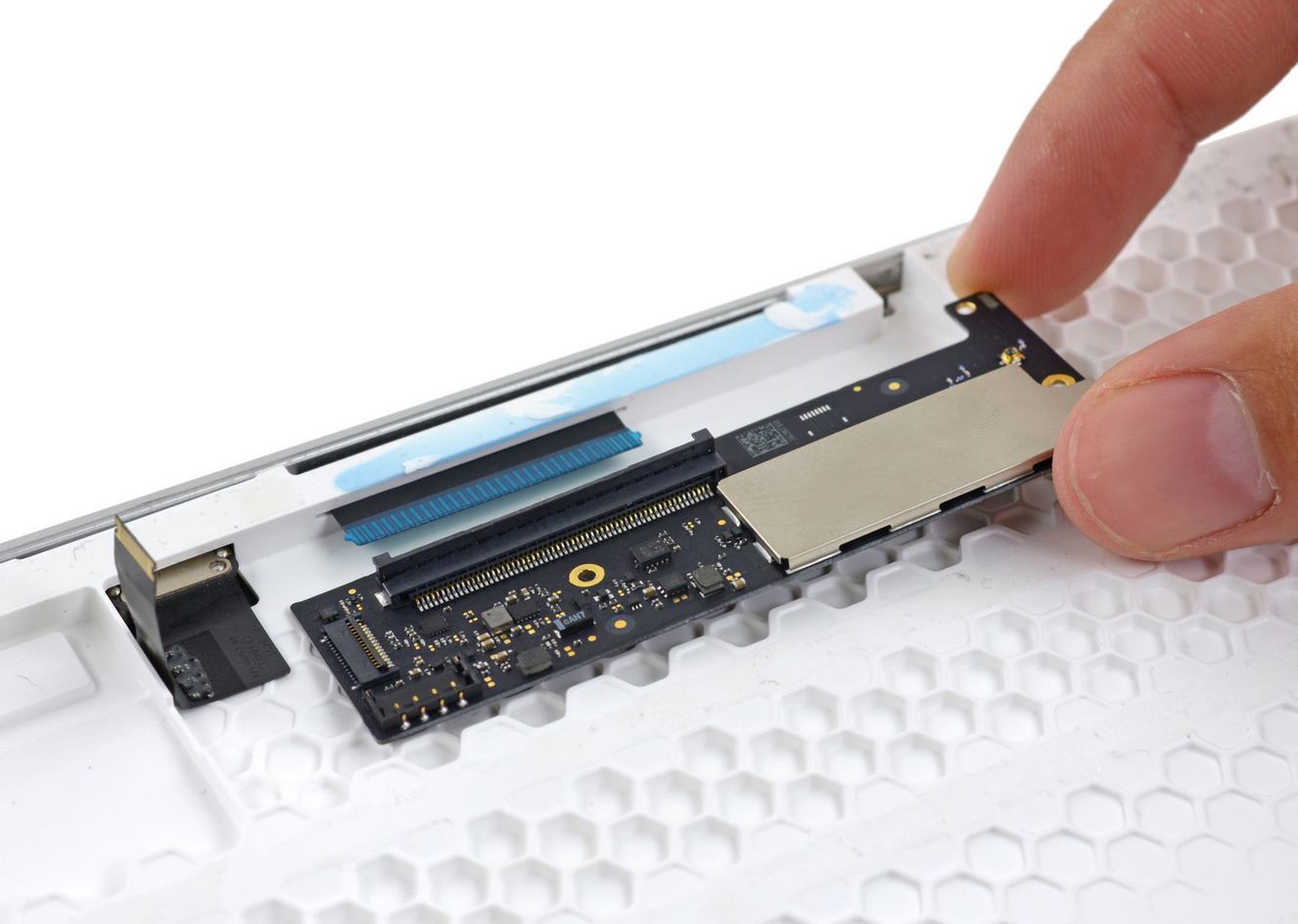
Take out the motherboard
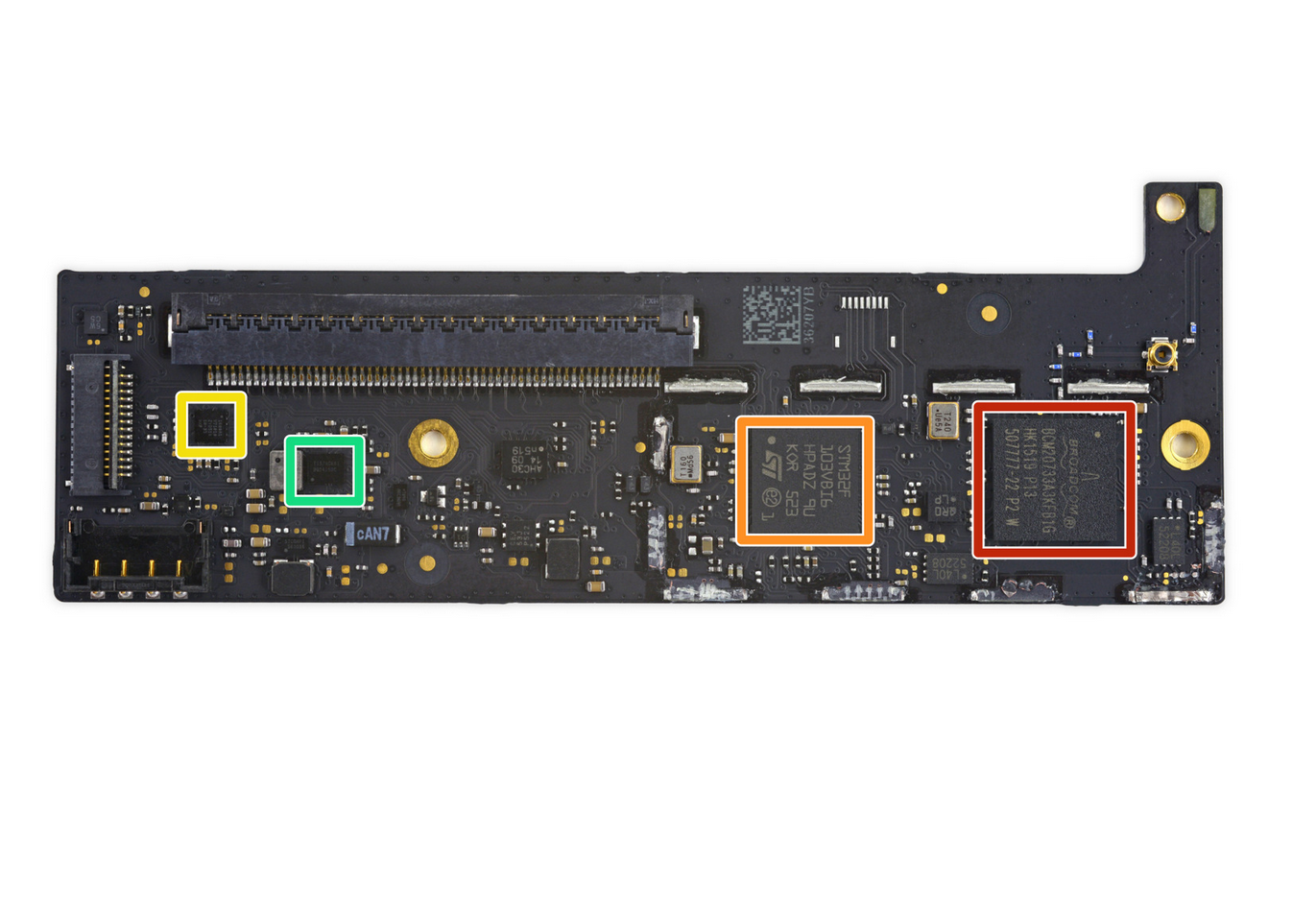
Take a look at the motherboard's chip:
Red: Broadcom BCM20733 Bluetooth 3.0 single chip
Orange: STM 32F103VB 72MHz 32-bit RISC Cortex-M3 microcontroller
Yellow: NXP 1608A1 Charge Controller
Green: Texas Instruments BQ24250C Single-Input I2C/Independent Switch-Mode Li-Ion Charger

There is a layer
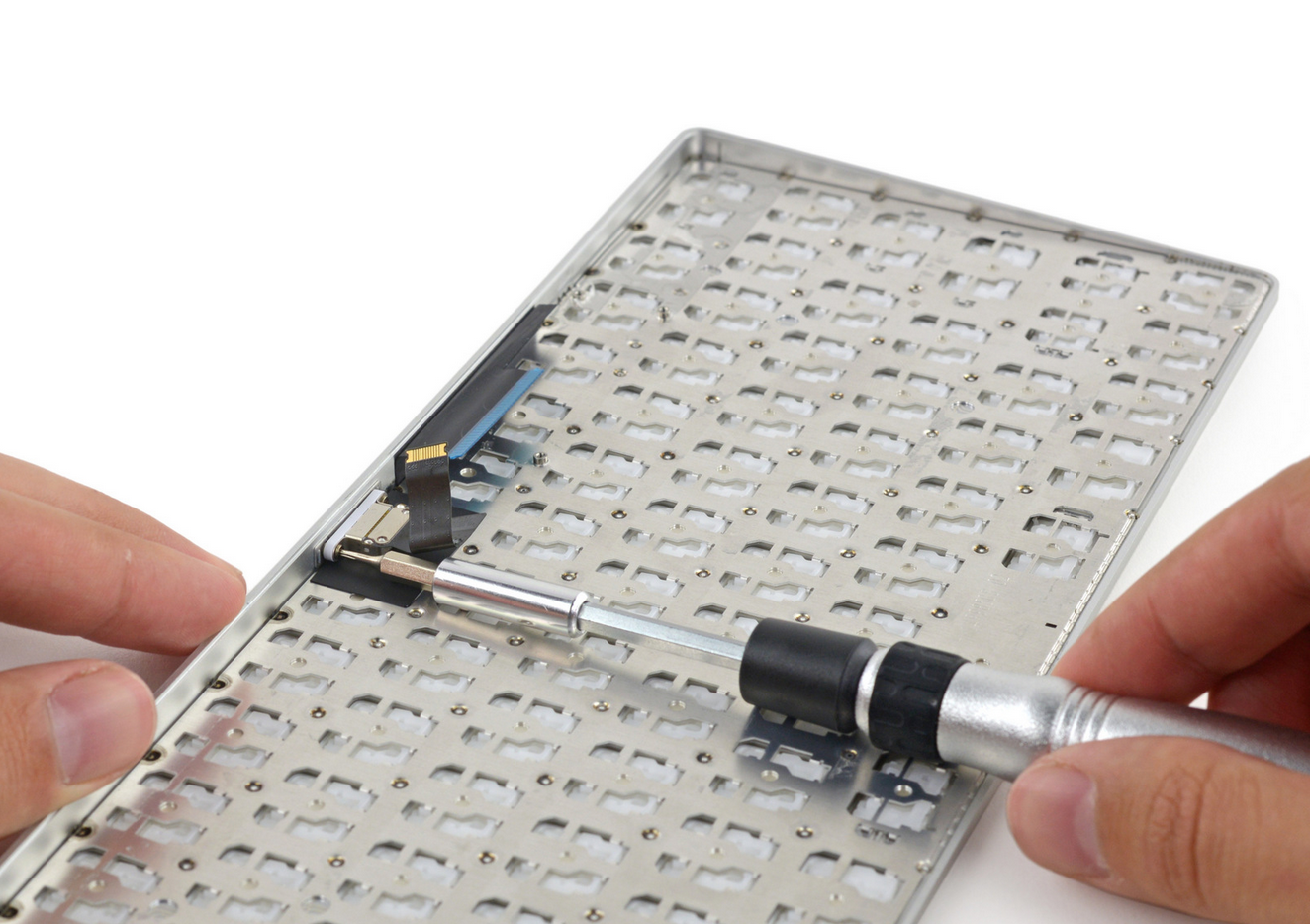
Remove the two screws securing the Lightning connector and remove the Lightning connector

Take out keycap, new scissors structure

After the dismantling is completed, Zhang family portrait, ifixit gives the difficulty of dismantling 3 points (10 is the easiest)
Mouse Magic Mouse 2


Lighting interface at the bottom of the mouse

There is no way to use it when charging


Two generations of Magic Mouse, almost no change from the appearance, only the location of the bottom battery compartment into the Lightning interface, LOGO and font colors have become black, LED status indicators have been canceled.

Take two "foot"

Use crowbars and picks to pull apart from the sides

It was covered with a lot of glue


Continue to tear down, the battery is finally exposed, at the same time can see the array of capacitors, it is they responsible for detecting the surface touch, record gestures.
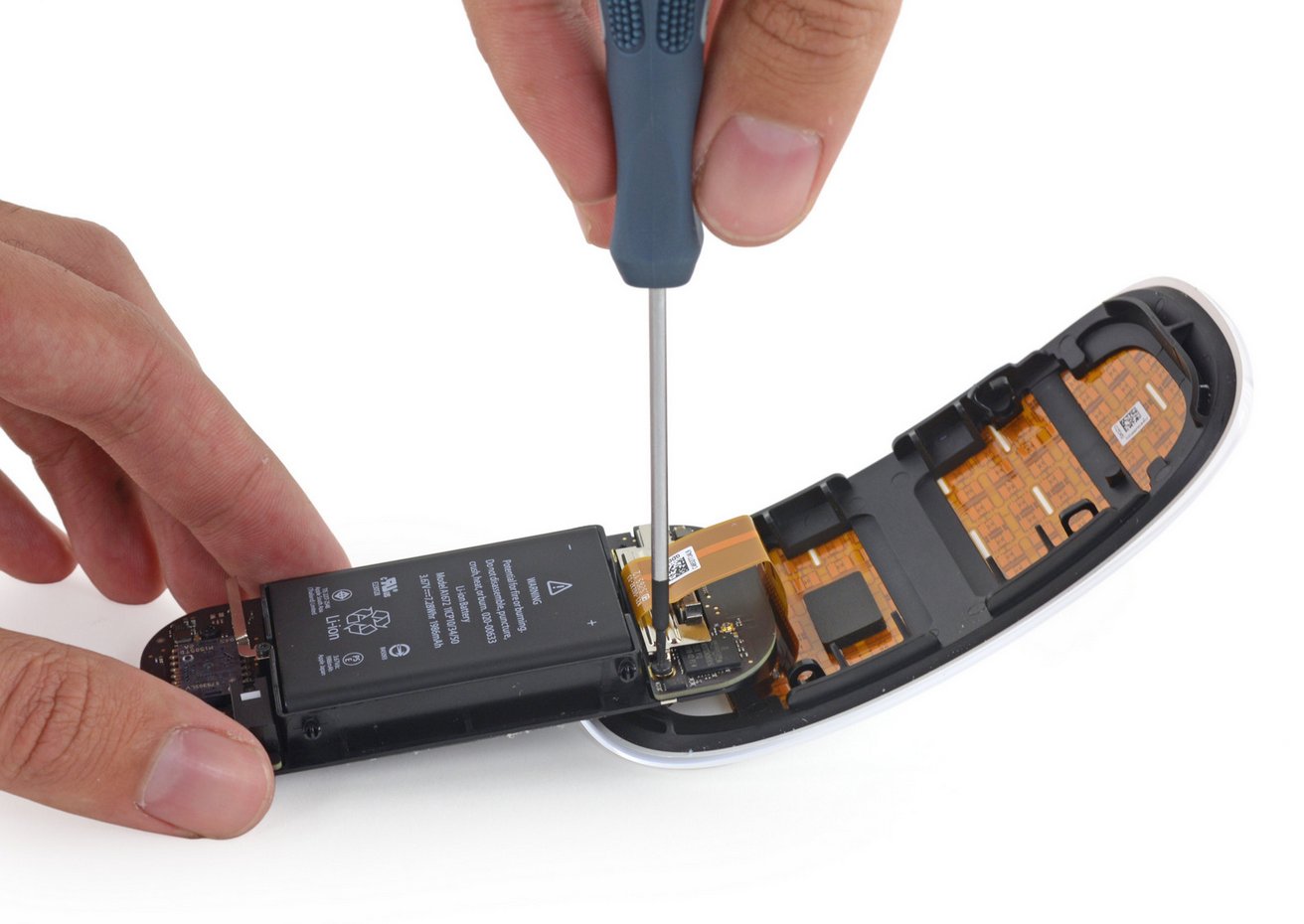
Remove the screw, take out the metal baffle, remove the cable

Separate the bottom and middle boxes, and the right side of the middle box has capacitors
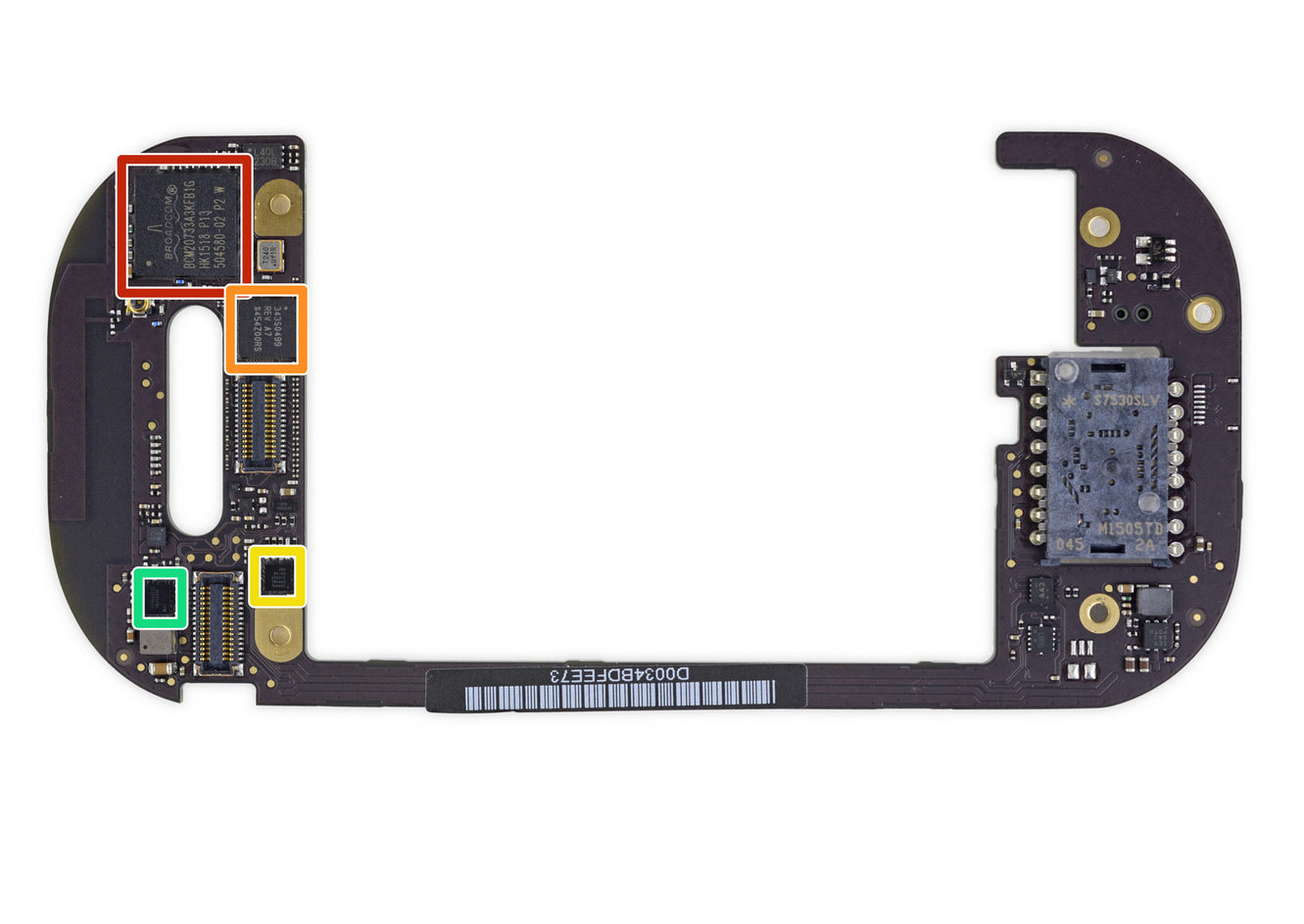
Take a look at the chip on the motherboard:
Red: Broadcom BCM20733 Bluetooth 3.0 single chip
Orange: 303S0499 touch controller
Yellow: NXP 1608A1 charging chip
Green: Texas Instruments 56AYZ21
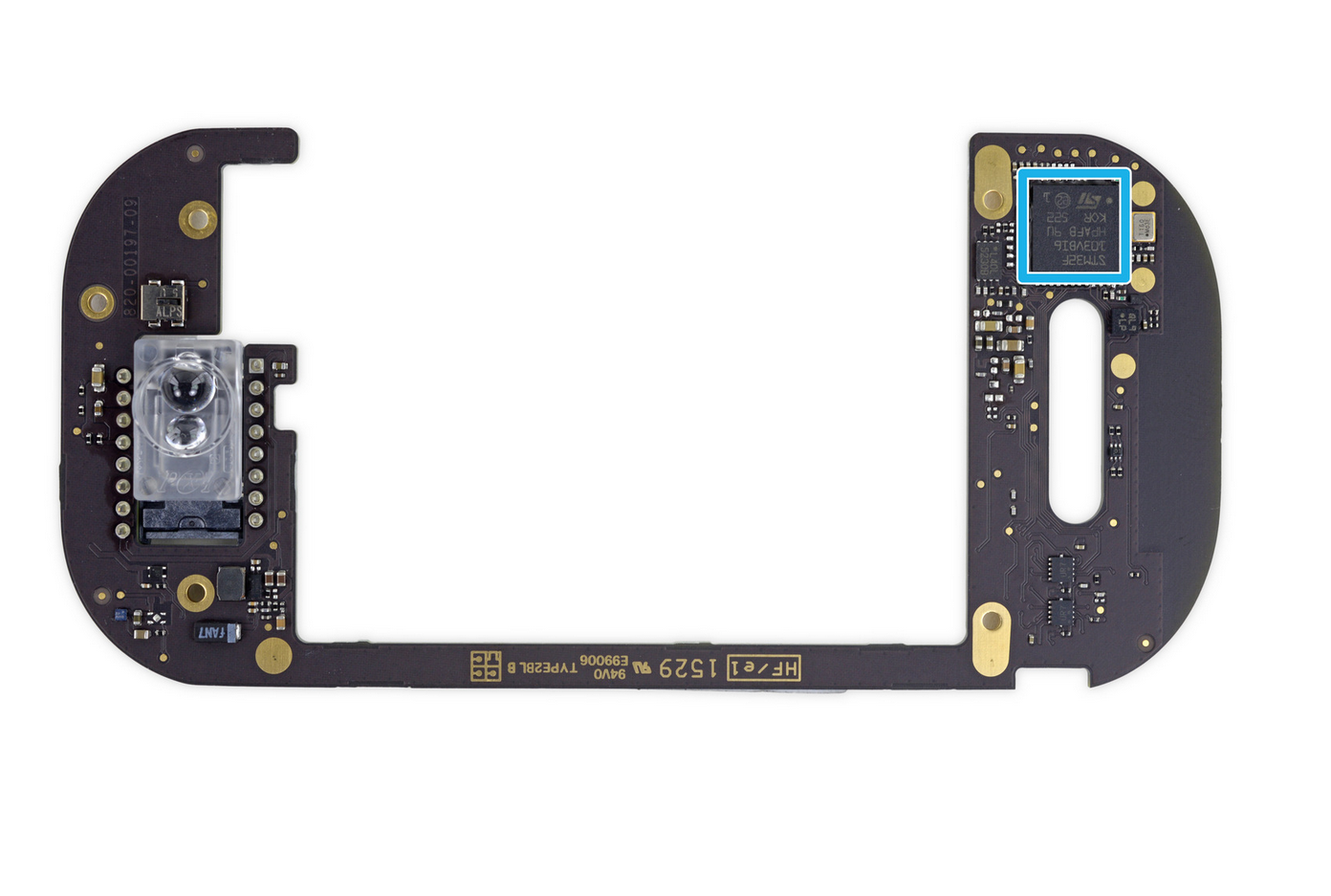
Blue: STM32F103VB 72MHz 32-bit RISC Cortex-M3 microcontroller

Hide this switch under the motherboard

Leverage the battery using the principle of leverage

Battery capacity of 1986mAh, even about 9% than iPhone 6S

After the dismantling was completed, the family portrait, ifixit gave 2 points for the difficulty of dismantling (10 is the easiest to break). At this point, the new three-piece iMac was dismantled, and it is commendable that both the internal structure and appearance have maintained Apple's fine tradition of fine workmanship. (Source: ifixit, translation: 91 demolition)
More fresh hot disassemble video, please pay attention to micro signal: jiuyaochai