How does Changhong TV connect to the Internet to watch TV programs? Generally speaking, you have two alternative networking methods. The first one is wired connection setup; the second is wireless connection setup. Next we will specifically talk about how to operate these two methods. 
The first kind: wired network setting method
This kind of networking is not easy, as long as you have a network cable plugged into the TV's network interface, the other end plugged into a cat or other broadband interface, and then perform a broadband connection settings on the TV. Here's how to set up a broadband connection on the TV.
Open the Changhong TV menu (click the Toolbox button, some models can directly click the menu button) interface, and then click "Settings" - "Network Settings" - "Network Selection", then select the wired network;
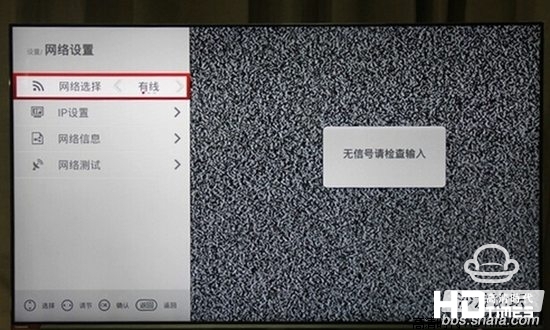
Second: Wireless Network Setting Method
If Changhong TV wants to connect to the Internet through a wireless connection, it must determine whether this Changhong TV has a built-in wireless network card. If not, it will need to be purchased separately. After you buy it, plug it into the USB port of Changhong TV, and then perform the following operations.
1, open the wireless router WFI function;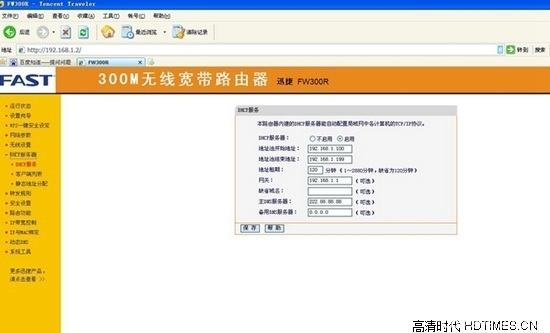
2, click the menu button, then select "Settings" - "Network Settings" - "Network Selection", and then select "Wireless" (certain Changhong TV can directly select the "Network Settings" after the wireless WIFI, do not After "network selection");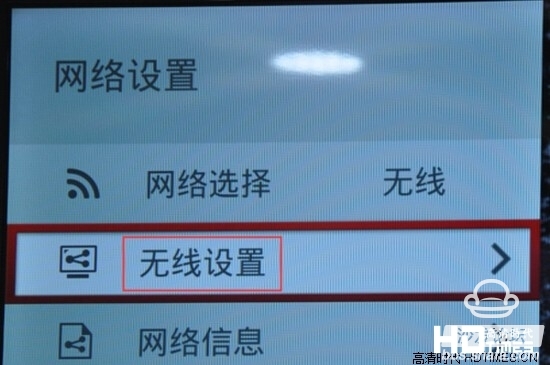
3. After the wireless network mode is selected, click Auto Search. The system will automatically recognize the currently available wireless networks, including our router signals. Select our router name and enter the corresponding password to connect to the network.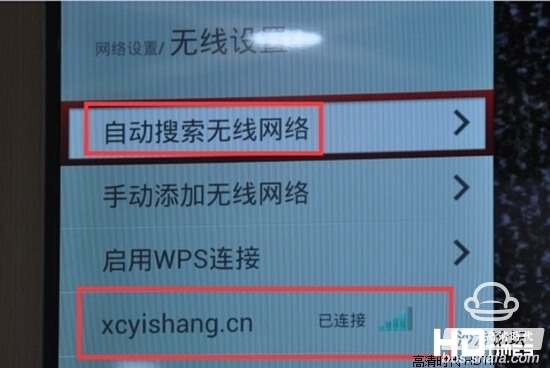
The tutorials on the setup of the Changhong TV network here are all over. I believe you can't wait to try it out. Then hurry up.

The first kind: wired network setting method
This kind of networking is not easy, as long as you have a network cable plugged into the TV's network interface, the other end plugged into a cat or other broadband interface, and then perform a broadband connection settings on the TV. Here's how to set up a broadband connection on the TV.

Open the Changhong TV menu (click the Toolbox button, some models can directly click the menu button) interface, and then click "Settings" - "Network Settings" - "Network Selection", then select the wired network;

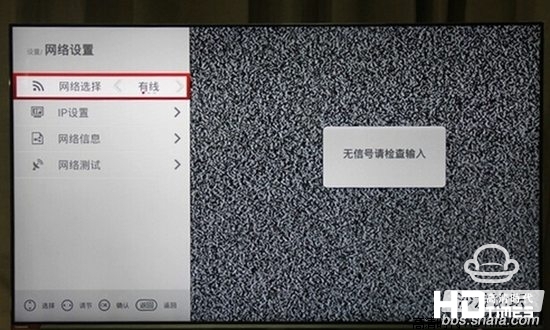
Second: Wireless Network Setting Method
If Changhong TV wants to connect to the Internet through a wireless connection, it must determine whether this Changhong TV has a built-in wireless network card. If not, it will need to be purchased separately. After you buy it, plug it into the USB port of Changhong TV, and then perform the following operations.
1, open the wireless router WFI function;
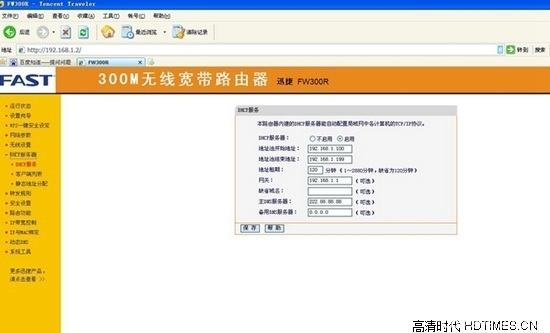
2, click the menu button, then select "Settings" - "Network Settings" - "Network Selection", and then select "Wireless" (certain Changhong TV can directly select the "Network Settings" after the wireless WIFI, do not After "network selection");
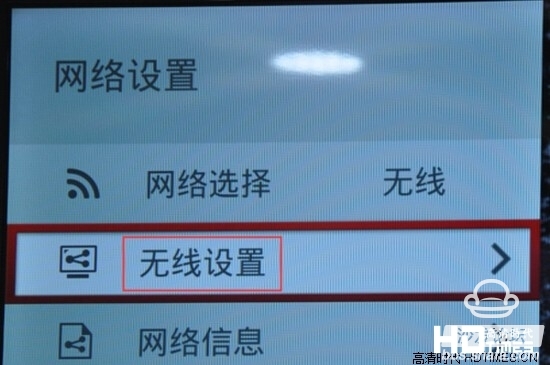
3. After the wireless network mode is selected, click Auto Search. The system will automatically recognize the currently available wireless networks, including our router signals. Select our router name and enter the corresponding password to connect to the network.
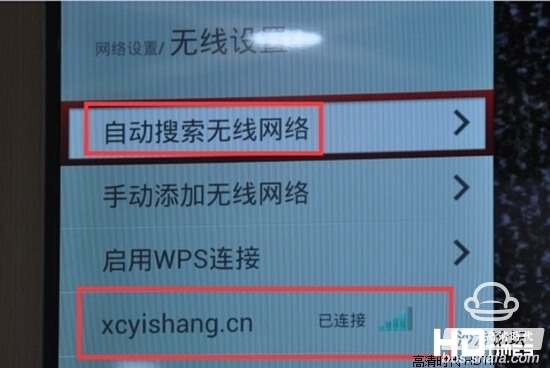
The tutorials on the setup of the Changhong TV network here are all over. I believe you can't wait to try it out. Then hurry up.